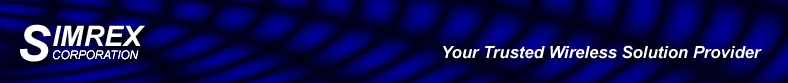
|
|
FREQUENTLY ASKED QUESTIONSWhat is Spread Spectrum radio?Developed during World War II, spread spectrum radio 'spreads' rather than concentrates its signal over a wide frequency range within its assigned bands using frequency hopping and direct sequencing techniques. In specific applications like 'hostile environment' or 'last mile' situations where wires can't go, spread specturm will play an increasing important role in a world destined to depend on wireless technology. Get a complete overview of 'Spread Spectrum' by viewing our Basics of Spread Spectrum document. What kind of distance can I expect from my radios?There are a number of variables to consider:
What kind of Warranty does Simrex Corporation offer on our equipment?Simrex offers a 1 Year Warranty on ALL products. Optional extended warranties available if required. How can I check if my SNRDS radios are working?Basic Communications between PC and SNRDS:
Once this is set up you should see one line of test data followed by header info. To turn headers OFF - type: oh D. NB: See also "Basic Communication between PC and SNRDS" on download page!
|
||||||||||||||||||||||||||||
SIMREX Corporation, 1223 William St., Buffalo NY 14206 . Ph. 716-206-0174

